How to generate a static site from a folder of assets using Gulp
Posted 4 years and 10 months ago
An entirely skippable preface
(Seriously, we don’t start building it until the third section.)
While going through some of my dustier folders on a flight to Hawaii I came across The Nature of Code. It’s a lovely book with plenty of inspiration for simple demos; perfect plane material.
After working through a few chapters, I moved my particle system and canvas logic into their own util.js file. Until then I’d been creating a new HTML file for each demo, manually adding the title, script includes, and next/previous links. This meant that I had to edit each file to include util.js. It was a frustrating amount of overhead considering each demo only took a few minutes to write.
Didn’t someone solve this problem 30 years ago?
Yes they did, snarky title, but most templating engines I’ve used make you hook up dependencies imperatively. This works great for files like util.js, because you know it should be included on every page. But I wanted a static HTML page generated automatically for each demo.js I churned out; if I had to write a corresponding demo.jade file each time, I’d be back to where I started. To solve this problem properly, I needed to step a bit beyond what templating could offer.
Being on a plane, I wasn’t able to check out Metalsmith or any of the other non-bloggy static site generators1. I was already using Gulp to lint my code, so I added a build task and got to work.
Building HTML from a directory of assets
We have two requirements for our site generator:
- Read a list of demo scripts from our
demosdirectory, and - Generate a unique HTML page for each demo. The page must include the proper assets, and next/previous links to other demos.
While reading this, keep in mind that you can do this for any type of file. The same method can be used to monitor a Dropbox folder full of photos, or an archive of .csv files.
Gulp is a task runner that lets you automate some of the more mundane parts of your workflow. If you’ve never used it, you might want to go through a quick tutorial before continuing.
Step 1: Standardize your filenames
For the sake of simplicity, we’ll base our output’s structure on the demos’ filenames2. I opted for chapterNum.demoNum_demoName3, but anything that can be sorted is fine.
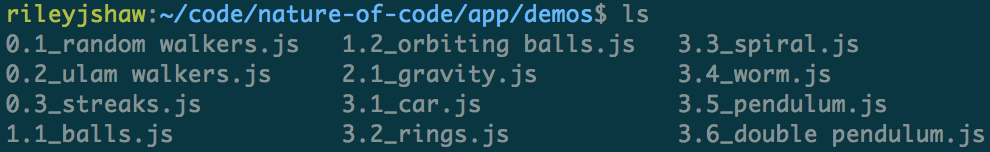
Step 2: Read the files into Gulp
To get a list of demos into Gulp, I used a module called glob4.
var glob = require('glob');
var gulp = require('gulp');
var path = require('path');
gulp.task('build' function () {
return glob('../path/to/demos/', function (err, files) {
// ...
});
});
We now have a list of filenames in files. That’s all we need, thanks to our trusty semantic filenames.
Step 3: Sort and sanitize the files
Within our callback for glob, we can rename and rearrange our files based on whatever rules we want. I chose to sort the files in reverse order, so the newest demos would be shown first. After sorting the files, I stripped off their numbers, leaving me with a sorted fileName array.
// ...
// (within glob's callback argument)
// get the basename from our files
files = files.map(function (name) { return path.basename(name, '.js'); });
// sort the files in reverse order
files.sort(function (a, b) { return parseFloat(a) < parseFloat(b); });
// remove the numbers once we're in sorted order
files = files.map(function (name) {return name.slice(name.indexOf('_') + 1); });
Our last step in glob’s callback is to send each file to a buildHTML() function. This is where the magic happens.
files.forEach(function (demoName, i) {
// files[i + 1] and [i - 1] will only be truthy if they exist
return buildHTML(demoName, i, files[i + 1], files[i - 1]);
});
In addition to sending a demo’s name and index to buildHTML(), I also sent its next/previous neighbors. This allows for simple linking between pages.
Step 4: Make a template
Now that we have all the metadata we need, we can start using templates. Here are the simple jade5 files I used:
default.jade:
doctype html
html(lang="en")
head
block title
link(href="styles.css" rel="stylesheet" type="text/css")
//- favicon, etc.
block body
demo.jade:
extends ./default.jade
block title
title "Demo #{i}: #{demoName.charAt(0).toUpperCase() + demoName.slice(1)} | Nature of Code"
block body
body.demo
if prev!==null
a.prev(href="#{prev}.html") Prev
if next!==null
a.next(href="#{next}.html") Next
script(src="util.js")
script(src="demos/#{demoName}.js")
With variables passed in from Gulp, we can automatically set the title, pull in the correct script, and set our next/previous links.
Step 5: Build your files
Finally, we send our data from Gulp into the demo.jade template:
var jade = require('gulp-jade');
var rename = require('gulp-rename');
function buildHTML (demoName, i, next, prev) {
gulp.src('../path/to/demo.jade')
.pipe(jade({
locals: {
demoName: demoName,
i: i,
next: next ? i + 1 : null,
prev: prev ? i - 1 : null
}
}))
.pipe(gulp-rename(i + '.html'))
.pipe(gulp.dest('../path/to/dist/'))
}
I decided to name pages 1.html, 2.html, etc. so that they’d be easy to jump to using the navigation bar. More expressive names could easily be swapped in.
Next steps
There are still some goodies that we can throw into our task runner6, but I’ll leave the rest as an exercise for the reader. A working project with all the bells and whistles can be found at my Nature of Code repo. Its generated site is live here.
References
Footnotes
If you’re looking to make something more complicated than simple linked pages, go here. ↩
Doing this felt yucky initially, but I came to really like having a strict naming convention. Opening the demos directory and having your app’s structure immediately apparent is very handy. ↩
One of my biggest concerns with this: once I’d written demos
1.5,1.6, and1.7, how could I add anything between1.5and1.6without renaming a whole cascade of files? This turned out to not be a concern. Since we’re just using the numbers for sorting in Gulp,1.51is perfectly valid for an input. We can name the output1.6and shift the rest accordingly. ↩There are about as many ways to get a list of filenames in Node as there are Node modules. Glob is a simple option, but anything will do. ↩
Likewise, there is no magical reason to use jade over anything else so feel free to use your preferred templating language. I chose jade mainly because it was already installed on my computer and I had no internet connection. ↩
Most importantly, transferring static assets into the
distfolder and watching files for changes. ↩